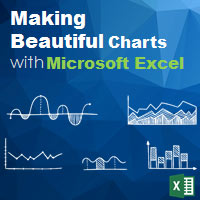In the United States Congress there are currently a number of disagreements between Democrats and Republicans regarding the United States debt. On August 2, 2011, President Barack Obama signed into law the Budget Control Act of 2011, averting a possible financial default. This was the background story of this beautifully rendered chart of the USA public debt in the August 2011 issue of the TIME magazine.
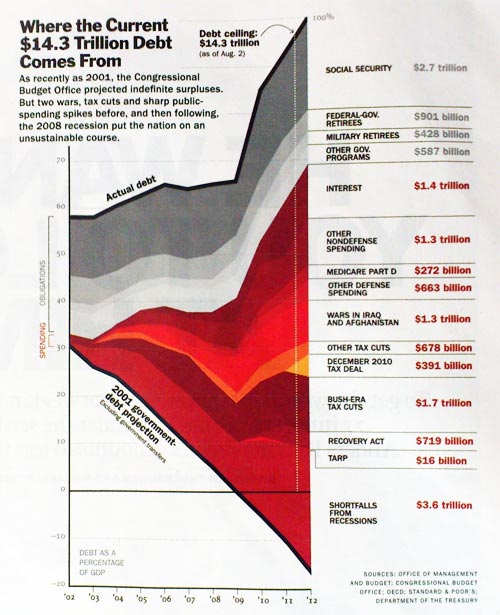
Follow these steps to create your own American Deficit chart in Microsoft Excel.

- Go to the fiscaldata.treasury.gov portal to extract the data set.
- Punch in a start and end date. The portal will generate a list of figures.
- Select and copy the data set from the web page.
- In Microsoft Excel, paste the figures as Unicode else it will not work properly. Click in Microsoft Excel: Home Ribbon->Paste->Paste Special->Unicode.
- Plot out the figures as an Excel chart.
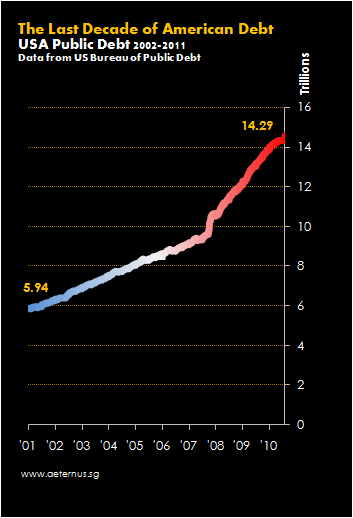
About Aeternus Consulting
Related Link: Aeternus Consulting Excel Training Courses Singapore
Aeternus Consulting offers an excellent workshop Storytelling with Data Visualization using Beautiful Excel Charts. This workshop is aimed at students visualizing thesis data, managers and analysts needing to communicate in a data-driven way and leaders informing their board to drive actions.
Related Link: Making Charts Beautiful with Microsoft Excel