Steve Jobs would never be caught with an ugly slide during a MacWorld Expo! His presentation slides, like all Apple products. were always beautifully simple. Such slides are easy to create, easy to deliver and easy to be understood by everyone.

To create slides like Steve Job is easy in PowerPoint: –
- Insert a blank slide.
- Apply a 3-stop gradient fill to the slide background.
- Set stop-1 to black.
- Set stop-2 to a dark blue.
- Set stop-3 to a lighter shade of dark blue.
- Use san-serif fonts like Myriad to imitate typography of Apple products else.
- Arial font is a good approximation.
You should get this:
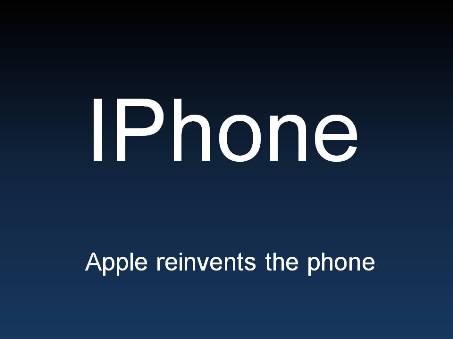
About Aeternus Consulting
Aeternus Consulting is the premier provider of design-based PowerPoint training courses in Singapore. Our courses are conducted by trainers with 20 yrs of industry and teaching experience.
Related Link: Aeternus Consulting PowerPoint Training Courses Singapore
To learn more about how to create beautiful slides like these in PowerPoint, check out this workshop: PowerPoint Design Ideas [
[



